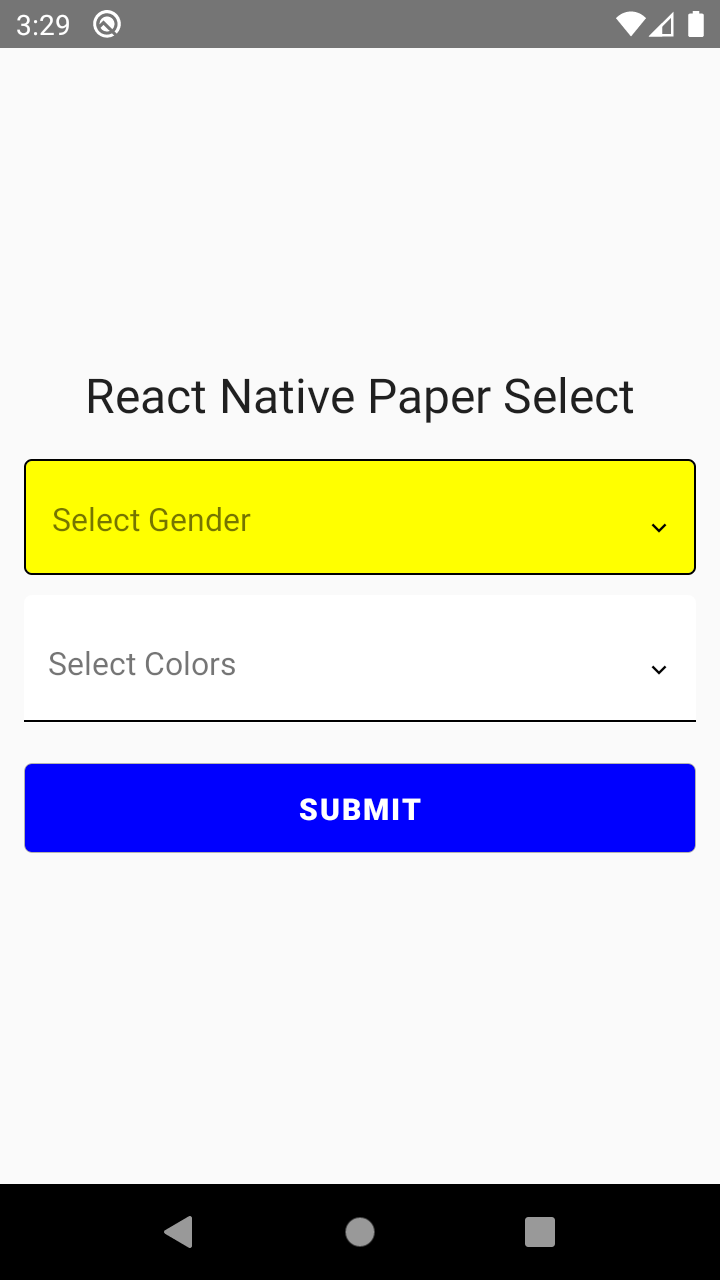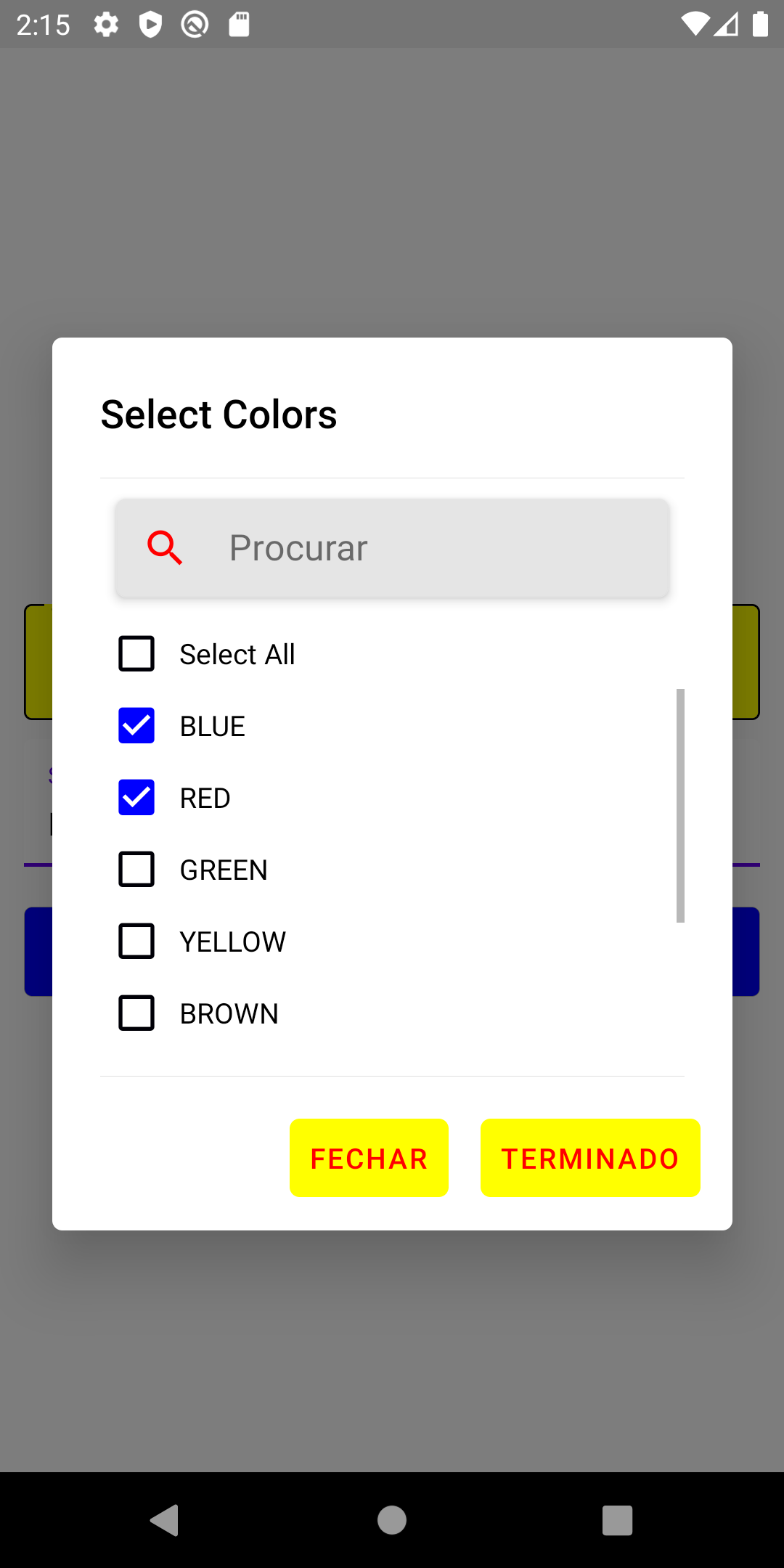Example
Screenshot
Code
App.tsx
import React, { useState } from 'react';
import { Alert, StyleSheet, View } from 'react-native';
import { Button as PaperButton, Headline } from 'react-native-paper';
import { PaperSelect } from 'react-native-paper-select';
export const selectValidator = (value: any) => {
if (!value || value.length <= 0) {
return 'Please select a value.';
}
return '';
};
export default function App() {
const [gender, setGender] = useState({
value: '',
list: [
{ _id: '1', value: 'MALE' },
{ _id: '2', value: 'FEMALE' },
{ _id: '3', value: 'OTHERS' },
],
selectedList: [],
error: '',
});
const [colors, setColors] = useState({
value: '',
list: [
{ _id: '1', value: 'BLUE' },
{ _id: '2', value: 'RED' },
{ _id: '3', value: 'GREEN' },
{ _id: '4', value: 'YELLOW' },
{ _id: '5', value: 'BROWN' },
{ _id: '6', value: 'BLACK' },
{ _id: '7', value: 'WHITE' },
{ _id: '8', value: 'CYAN' },
],
selectedList: [],
error: '',
});
return (
<View style={styles.container}>
<Headline style={{ marginBottom: 10 }}>
React Native Paper Select
</Headline>
<PaperSelect
label="Select Gender"
value={gender.value}
onSelection={(value: any) => {
setGender({
...gender,
value: value.text,
selectedList: value.selectedList,
error: '',
});
}}
arrayList={[...gender.list]}
selectedArrayList={gender.selectedList}
errorText={gender.error}
multiEnable={false}
dialogTitleStyle={{ color: 'red' }}
checkboxColor="yellow"
checkboxLabelStyle={{ color: 'red', fontWeight: '700' }}
textInputBackgroundColor="yellow"
textInputColor="red"
outlineColor="black"
theme={{
colors: {
placeholder: 'black'
}
}}
/>
<PaperSelect
label="Select Colors"
value={colors.value}
onSelection={(value: any) => {
setColors({
...colors,
value: value.text,
selectedList: value.selectedList,
error: '',
});
}}
arrayList={[...colors.list]}
selectedArrayList={colors.selectedList}
errorText={colors.error}
multiEnable={true}
textInputMode="flat"
searchStyle={{ iconColor: 'red' }}
searchPlaceholder="Procurar"
dialogCloseButtonText="fechar"
dialogDoneButtonText="terminado"
/>
<PaperButton
style={styles.button}
labelStyle={styles.text}
mode={'outlined'}
onPress={() => {
const genderError = selectValidator(gender.value);
const colorError = selectValidator(colors.value);
if (genderError || colorError) {
setColors({ ...colors, error: colorError });
setGender({ ...gender, error: genderError });
return;
}
Alert.alert(
'Selected Values',
'Gender: ' + gender.value + ' and Colors: ' + colors.value
);
}}
>
Submit
</PaperButton>
</View>
);
}
const styles = StyleSheet.create({
container: {
flex: 1,
alignItems: 'center',
justifyContent: 'center',
paddingHorizontal: 12,
},
box: {
width: 60,
height: 60,
marginVertical: 20,
},
button: {
marginVertical: 10,
width: '100%',
backgroundColor: 'blue',
},
text: {
fontWeight: 'bold',
fontSize: 15,
lineHeight: 26,
color: 'white',
},
});Last updated